Five Smart Office Ideas for You to try this 2022!
With the recent world-wide changes that we’re experiencing due to health concerns, people around the globe are starting to reconfigure the way they live their lives as well as do business, connect with other people and commune with nature.
While some have the privilege to work in their comfy house or at the beach – as how I see some of my friends are doing and sharing online - there are some who are trying to fit in small spaces and do whatever tasks that they can do. Honestly, I personally think that as along a you get the job done, it’s fine – but of course, if you can give yourself the convenience and space that you deserve then, go for it! At this point in our lives, we need a space to breath to be at ease, to be more productive, to be sane and to be happy.
1. Space It Out!
When it comes to creating your office space, it’s very important to spot for the area where it’s less crowded or not along where people always pass through. Since it’s important to have that spot where you can really focus while working on your tasks, and still manage to move around for some stretching and balancing.
I didn’t grow up in a place where we have the luxury to have a study table or work space. Creating my first work space at home now that I have to tend some online and offline tasks at home came challenging especially during the pandemic. One important thing that I learned upon researching for small but smart office space at home is learn how to measure.
Having a measuring meter came handy specially in choosing the right table, chair, lamp and even other personalized items that could inspire me. So, yeah, space it out and spruce it up!
2. Personalized but Not Too Much
When it comes to customizing or personalizing one’s work space, I’m very much guilty of it. I mean, come on, I need to be inspired all the time, and by this I need to see faces of the people that inspire me, things and places that bring spark to my brain, and even office trinkets that could be a great source of ideas.
But while doing this, it is important for me to keep everything neat and out of the way for more important stuff. In my case, I make sure that when I find something oversized already, I immediately removed it out of my work desk. I know that it’ll distract me at some point, hence I make sure that everything that I have on my table will not be bigger than my laptop.
3. Stay in the Zone
When I set up my Office or Work Space at home, I also considered the fact that I’m near our Wi-FI for better connection. Staying in the zone is important to me especially that I’m sharing the connection with my nieces who are having online classes. It’s important to note as well that each one of the users have to limit their access to other sites that might eat up the connection. This includes streaming videos, music, etc. But if this is something that cannot be avoided, it is best to schedule a time with your housemates for a better working connection.
There are also hundreds of smart gadgets and tools that could help you in you daily work load that you could easily connect with your gadget! With the right tool, you could stay in zone and finish your tasks right on time.
4. Pick the Right Tool
Given the chances for limited space and resources, it is always best to still pick the best tool for you – something that saves space yet provide an immersive experience that will let you focus day in and day out. The latest HUAWEI Matebook 14s provides a 2.5K FullView with 90Hz High Refresh Rate, 90% Screen to body ratio and 3:2 Screen Proportion. A portable gadget that only weighs about 1.43 kg only. A perfect fit indeed for a small space or even a great on-the-go gadget given its portability.
Aside form those, and probably what I enjoyed the most about this latest innovation, the HUAWEI MateBook 14s has a touchscreen feature. With its 10-point multi-touch support, working with this gadget save a lot of my energy and space. It’s like having a really handy-dandy tablet that provides functionality and reliability at all time.
Given the fact that it is powered by 11th Gen Core™ High-Performance Processor, and runs on Windows 10 Home 64bit, connecting this MateBook to the other gadgets – even with other brands – came so easy and handy. If you have a HUAWEI smartphone, all you have to do is connect it to your MateBook, or MatePad R, FreeBuds HUAWEI Vision, HUAWEI Watch GT 2 and even the Sound X to achieve that seamless connection. Thanks to HUAWEI’s AI Life experience, their innovative 1+8+N strategy provides this wondrous connection that gives that immersive and fully smart life for everyone.
And with the continuous development of Huawei AppGallery and Petal Search, we could expect a more connected and smarter life with HUAWEI.
5. Stay Up to Date
With Smart Office, you’ll be more updated with the current trend in convenience and AI life experience. Though, sometimes it may lead you to extra costs, it is best to always check the upgrade version. If it is not that much, they you better wait for the next one. Usually, it takes 2 to 3 upgrades til you find more convenience from the one that you have. But it is also important to note that there are some smart items in the market that the upgrade takes place on the software, which saves you money and effort in buying a new one. So, it’s really important to always stay in the loop for the latest happenings. With smart life, everything moves faster that expected, so upgrades happen sooner than expected.
This 2022, HAUWEI is bringing back its campaign Better Together, where deals and freebies worth up to PHP17,497 are up for grabs. Enjoy the new year with these devices best for work, entertainment, and wellness via Huawei Experience Stores, online Huawei Store, Lazada, or Shopee.








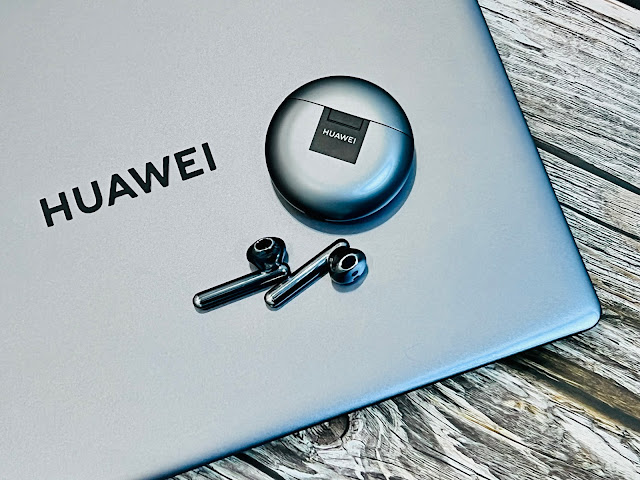




.png)




Post a Comment