Here Are More Way to Enjoy WorldRemit Services!
This week, popular remittance provider, Azimo, announced they will no longer process new person-to-person transfers after August 31. In simpler language, Azimo has decided to stop their remittance activity globally this week. Below is a summary of ways to continue sending money into the Philippines, and what to know when choosing a remittance provider.
You can find the total cost of sending money to the Philippines with a currency converter.
Most remittance providers have this service on their site. Select the receive method and delivery partner to check the exchange rate, transfer fees and the total amount your receiver will get in Philippines Peso or US Dollar. The transfer fee depends on the receive method and does not vary with the amount.
What information do I need to send money to the Philippines?
You need to register with a remittance provider service to send money to the Philippines. Once you’ve signed up, you’ll be prompted to:
In 2020, the WorldBank reported that nearly US$35B was received in the Philippines by personal remittance and so far this year, WorldRemit users globally have sent more than US$4B to the Philippines.
Different ways to send money to the Philippines
There are many providers who facilitate the movement of money into the Philippines. When looking at what provider is best for your needs, consider how the recipient might best utilise the funds, and what carriers / vendors they use in their daily lives.
Below is an overview of services and partners utilised by WorldRemit, which allows people to send money to the Philippines from dozens of countries around the world.
Different ways to send money to the Philippines
There are many providers who facilitate the movement of money into the Philippines. When looking at what provider is best for your needs, consider how the recipient might best utilise the funds, and what carriers / vendors they use in their daily lives.
Below is an overview of services and partners utilised by WorldRemit, which allows people to send money to the Philippines from dozens of countries around the world.
Receive Funds in the Philippines via Bank
Transfer
Receive Funds in the Philippines via mobile Wallet Networks
Receive Funds in the Philippines via Mobile Load
You can find the total cost of sending money to the Philippines with a currency converter.
Most remittance providers have this service on their site. Select the receive method and delivery partner to check the exchange rate, transfer fees and the total amount your receiver will get in Philippines Peso or US Dollar. The transfer fee depends on the receive method and does not vary with the amount.
What information do I need to send money to the Philippines?
You need to register with a remittance provider service to send money to the Philippines. Once you’ve signed up, you’ll be prompted to:
- Provide basic contact information:
- Sign up with your full name, email address, mobile phone number, gender, birth date and address.
- Verify your information
- The service should attempt to verify your mobile phone number with an OTP. You may be required to provide ID proof and a selfie image to verify your identity. Identity verification typically takes up to 4 minutes. In case of a delay, the provider will contact you immediately. This happens to ensure your identity and funds are safely being managed and not being used by a scammer.
- Create a transfer
- Choose the amount you want to send, select how your receiver wants to get the money, and lastly, how you want to pay. With services like WorldRemit, senders will always see the final amount they will pay and fees upfront, as well as the exact amount the receiver will get.
- Provide recipient contact information
- We need specific details of your receiver in the Philippines based on the receive method. The receiver's full name, mobile number and email address are always required to send money.
- Pay for the transfer
- You will need a bank account, a debit card or a credit card to pay for the money transfer to the Philippines.






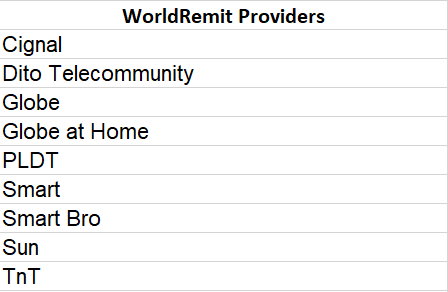


.png)





Post a Comment